How To: Publish Your Project Outline

Before we jump into guidance, let's explore why you might want to publish your project outline on the Laidlaw Scholars Network:
What do we mean by 'project outline'?
A project outline communicates what you are planning to do during your Laidlaw summer period, be it conducting research or a Leadership-in-Action project.
The outline includes your project's background, research questions/problem statement, objectives, and your methodology/planned activities.
Why publish your project outline?
Publishing your project outline on the Laidlaw Scholars Network means that other Laidlaw community members will see what you are planning to do and can offer connections and advice to help you.
Remember that the Network's members include academics and industry experts from all over the world, so you have the opportunity to take your project to the next level by putting yourself out there.
You can amplify this benefit by sharing a link to your project outline elsewhere, such as LinkedIn.
When should you publish your project outline?
The best time to publish your project outline is a few weeks before you begin the project, i.e. late spring/early summer.
Step 1: Create a post
There are three main types of content on the Laidlaw Scholars Network - posts, documents, and videos. We recommend that you publish your project outline as a post because it is more searchable and, therefore, can be discovered by others more easily.
To create a post, click on Create in the top right blue menu bar and click Create a post.
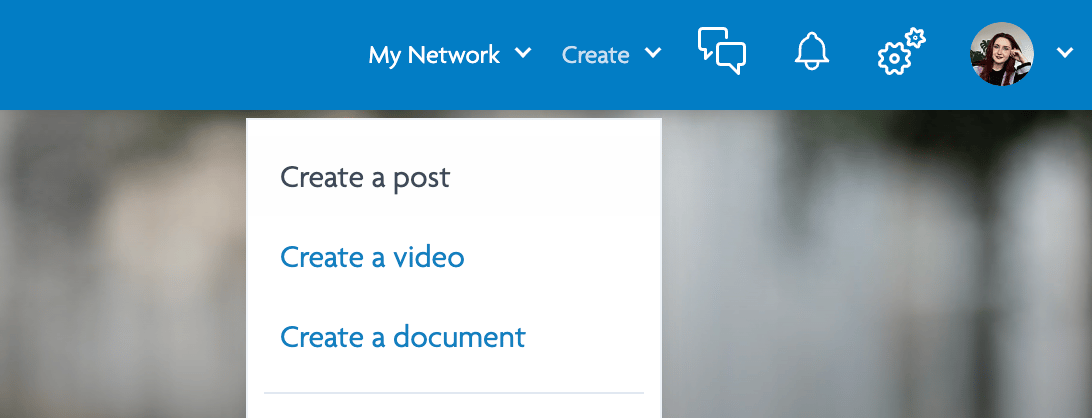
On the next page, click the green + New Post button.
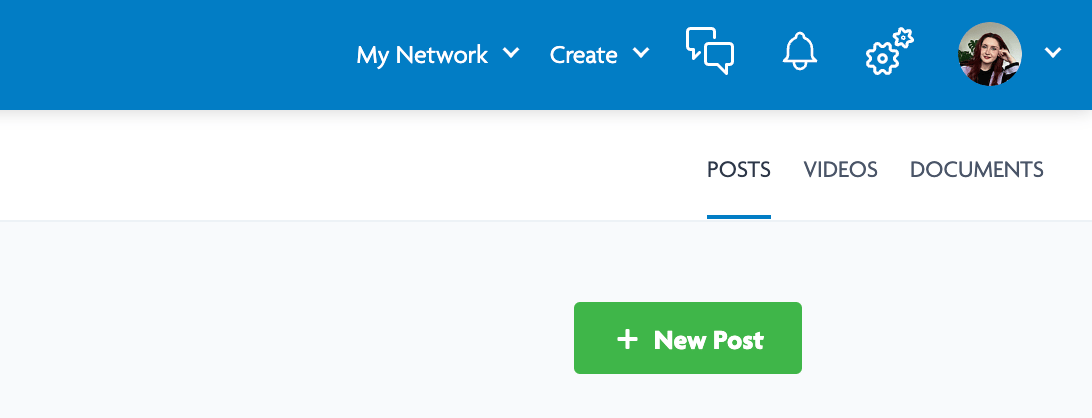
You will be taken to the authoring page, where you can start creating your project outline.
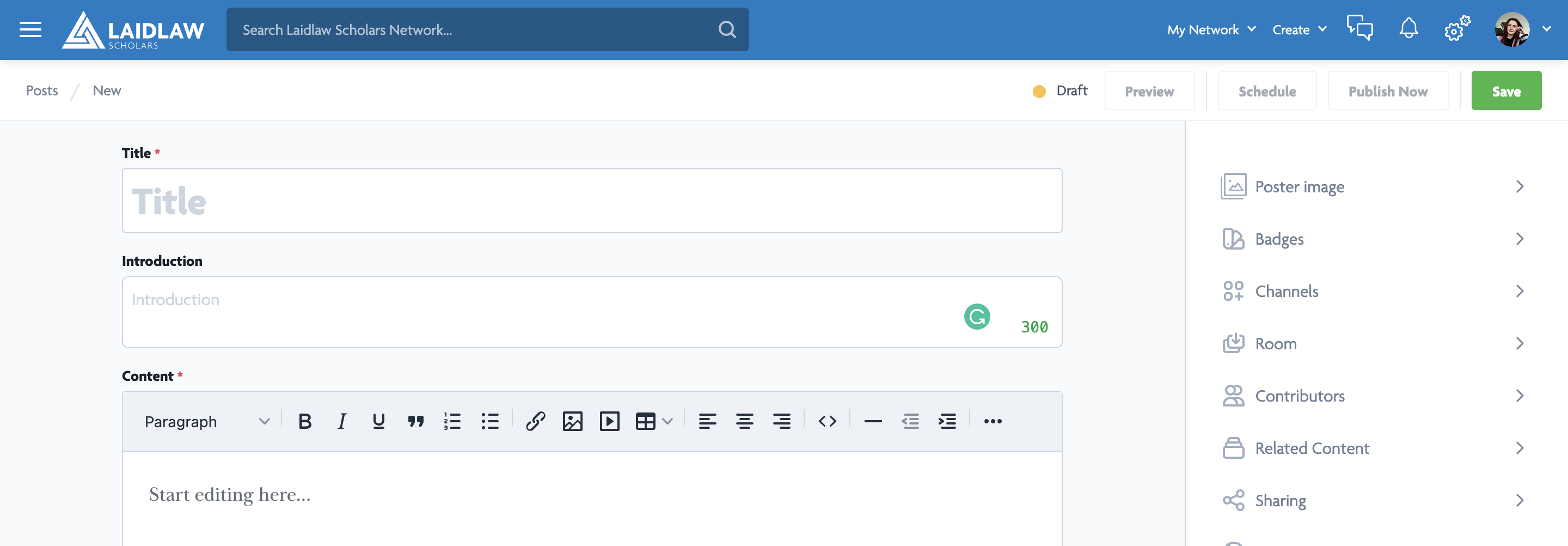
Step 2: Populate your post
It's time for you to pen the project outline. Fill out the title, introduction, and body content. We recommend the following structure for the body:
- Title of your project
- Your supervisor(s)/team members
- Project background
- Research questions (research) or problem statement (Leadership-in-Action)
- Objectives
- Methodology (research) or planned activities (Leadership-in-Action)
Best practices:
- Use the format "Project Outline: [Your Project Title Here]" for the post title
- Include important keywords in the post Introduction section
- Use formatting efficiently - e.g. use headings to make your post more readable and use hyperlinks to enable readers to explore further
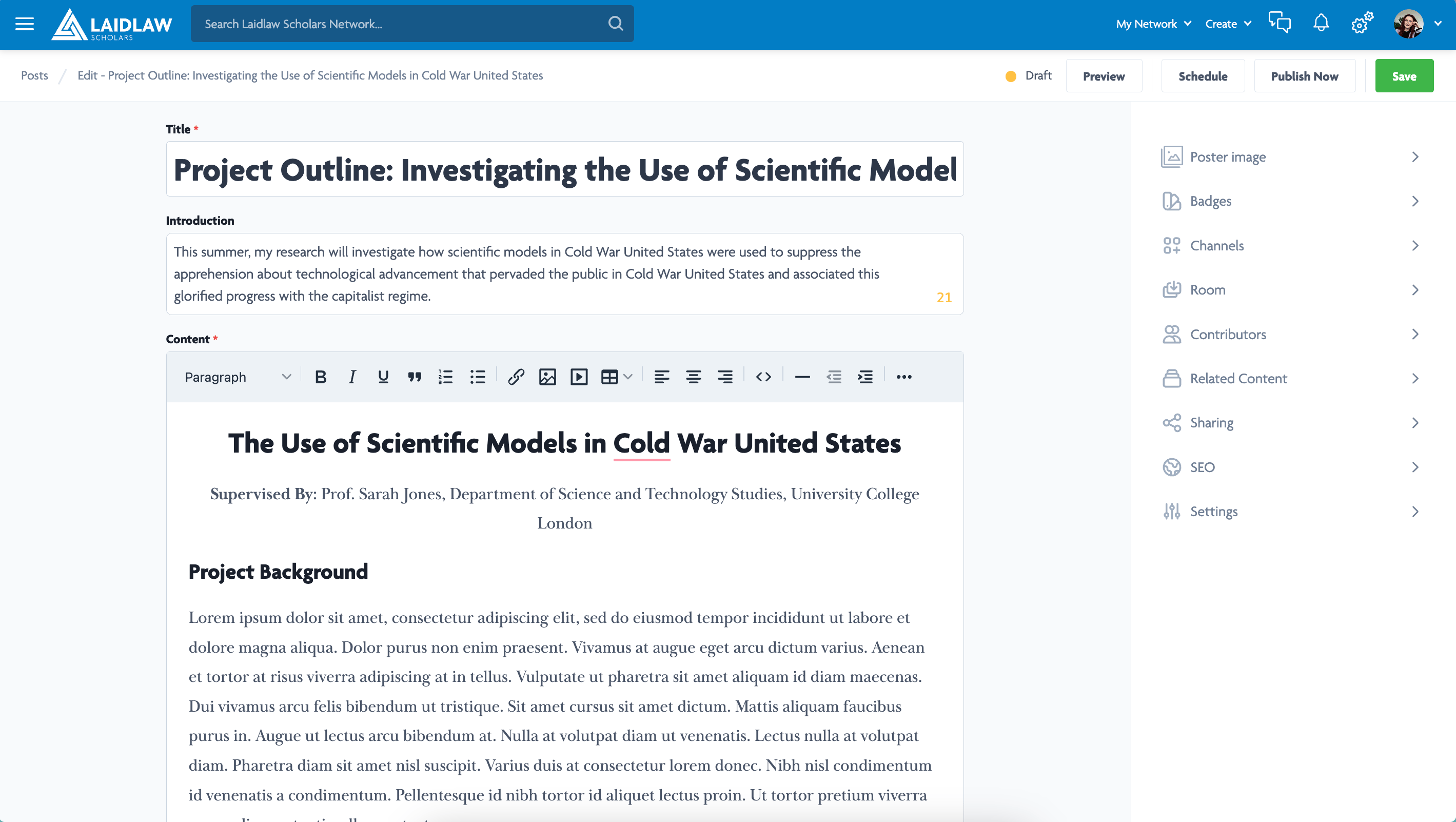
Step 3: Set Configurations
Now that you have completed most of the post, take some time to set configurations which you can find in the column on the right. Setting these effectively will help others find your content more easily.
Best practices:
- Upload a high-resolution poster image that is relevant to your project. Posts with a poster image are more likely to be viewed.
- Badges: Select the grey 'Outline' badge and 1-3 colourful badges that are relevant to your project.
-
Channels:
- For Research projects: Select one of the 4 research areas (Arts & Humanities, Medicine & Health, Social science, STEM) and 'Research'
- For Leadership-in-Action projects: Select the Leadership channel
- Room: Select your University room
- Contributors: if your Supervisor is also on the Network, you can add them as a contributor here.
- Settings: if you would like your project outline to only be available to registered users of the Laidlaw Scholars Network, and not the public, toggle on 'Premium Content'
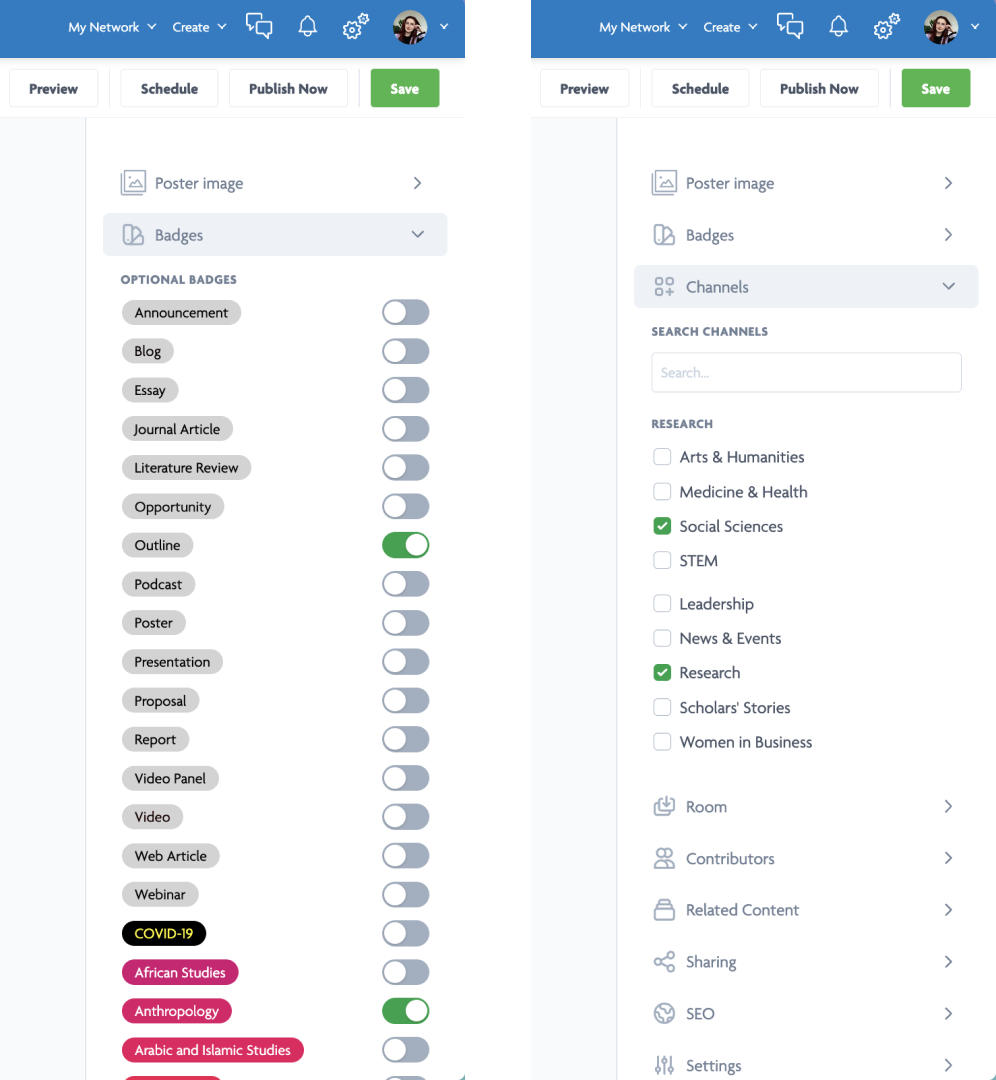
Step 4: Publish
First, click Save if you haven't already. You can also see what your post will look like after it's published by clicking Preview.
You can publish your post immediately by clicking Publish Now, or choose a publication date & time by clicking Schedule.
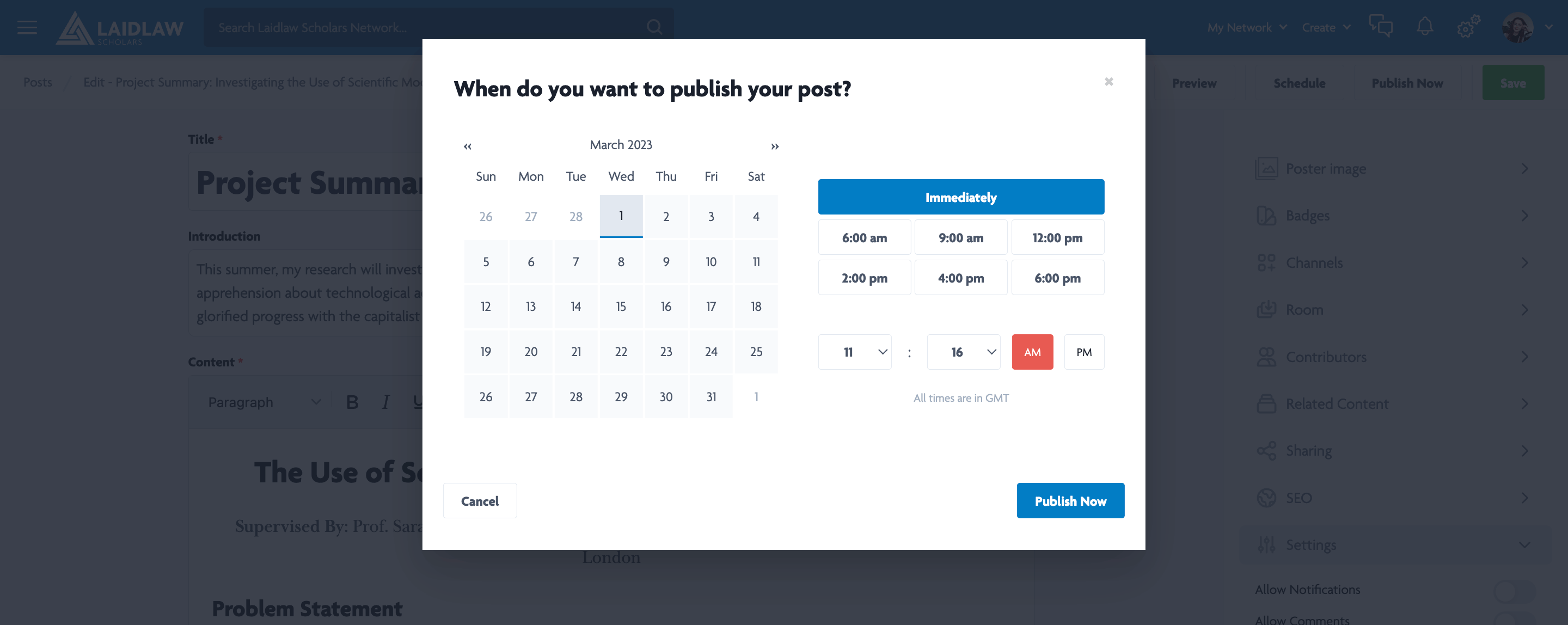
After Publication
Here are some tips for what to do after you publish:
- Check your Notification Preferences to make sure you are notified when someone engages with your post. You can find these under Account Settings.
- You can see your post's activity - to do this, click on your profile picture in the top right blue menu bar and go to My Analytics.
Next, browse the Laidlaw Scholars Network to have a look at what everyone else is doing, and leave a like & comment under their content if you see something you like!
P.S. Looking for Inspiration?
Check out this project outline by Trisha Bhujle.
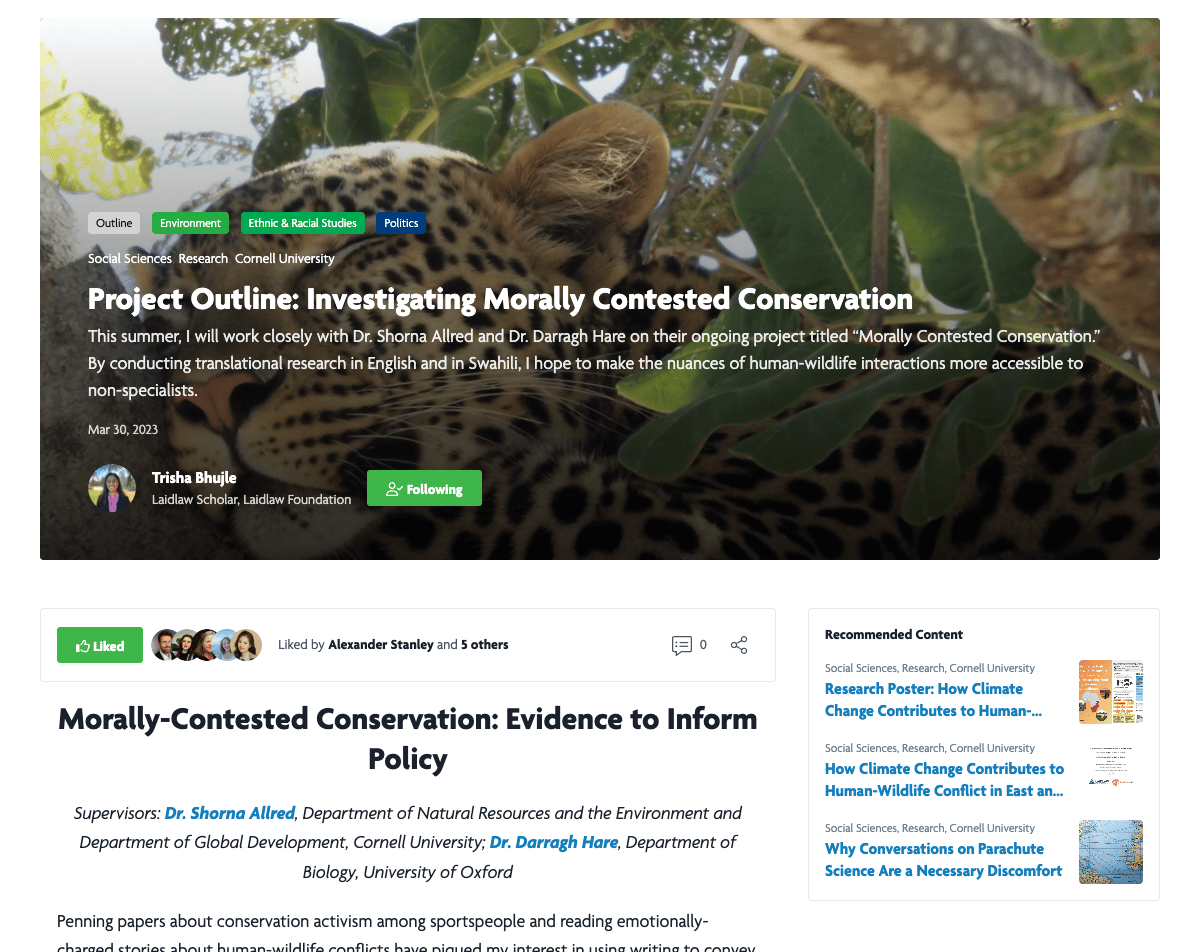
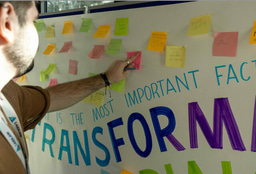
![[CLOSED] Apply to Become an Advisory Board Member](https://images.zapnito.com/cdn-cgi/image/metadata=copyright,format=auto,quality=95,width=256,height=256,fit=scale-down/https://images.zapnito.com/users/290982/posters/b494a8a5-ced0-489b-9b26-6c4da797bedf_medium.jpeg)


Please sign in
If you are a registered user on Laidlaw Scholars Network, please sign in