How to Submit Your Entry

❗️ You MUST place your submission into the Summer Stories 2024 room AND fill out this Google Form.
Submissions that are not in the correct room or do not have the Google Form completed will not be considered.
Video Walkthrough
Getting Started
-
Log In:
Access your Laidlaw Scholars Network account. -
Create Your Submission:
- Click the 'Create' button in the blue menu on the top right side of the screen.
- Select the format that best suits your submission:
- Post: For written content like essays or poems.
- Video: For audiovisual content like documentaries.
- Document: For visual content like posters or infographics.
- Click the green New Post/Video/Document button.
Title and Introduction
-
Title:
Enter the title of your submission. For example, if you are submitting a short story, use its title here. -
Introduction:
Write a brief summary of your submission. - You do not need to include your name or university in the title or introduction.
Settings
❗️Important: Under Room, make sure you select 'Summer Stories 2024'.
Recommended Settings:
- Upload a poster image or thumbnail (if applicable).
- Select relevant Badges that align with your submission.
- Choose "Scholars' Stories" under Channels.
Privacy Settings:
If you prefer your submission not to be publicly available, you can toggle on "Premium Content" under Settings. This ensures that only registered, logged-in users can view your content.
Finalising Your Submission
Once you are satisfied with your entry, click Save and then Publish Now.
Complete the Google Form
After publishing your submission in the "Summer Stories 2024" room, fill out this Google Form.
Need Help?
If you have any questions or need assistance, please comment under this post or email us at contact@laidlawfoundation.com. We are here to help!
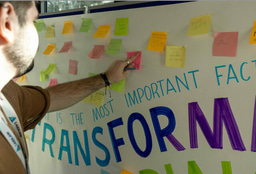
![[CLOSED] Apply to Become an Advisory Board Member](https://images.zapnito.com/cdn-cgi/image/metadata=copyright,format=auto,quality=95,width=256,height=256,fit=scale-down/https://images.zapnito.com/users/290982/posters/b494a8a5-ced0-489b-9b26-6c4da797bedf_medium.jpeg)



Please sign in
If you are a registered user on Laidlaw Scholars Network, please sign in