New Feature: My Network

A new feature was recently added to the Laidlaw Scholars Network!
It is called 'My Network' and it has 3 subpages that allow you to have a personalised view of the people, analytics and rooms in your community.
You can see a little 'My Network' button in the top right of the site, next to the Create button. When you click on it you'll be offered the choice between 'Rooms', 'Analytics' or 'People'.
Rooms
On this page, you'll see an overview of the rooms of which you're a member or contributor.
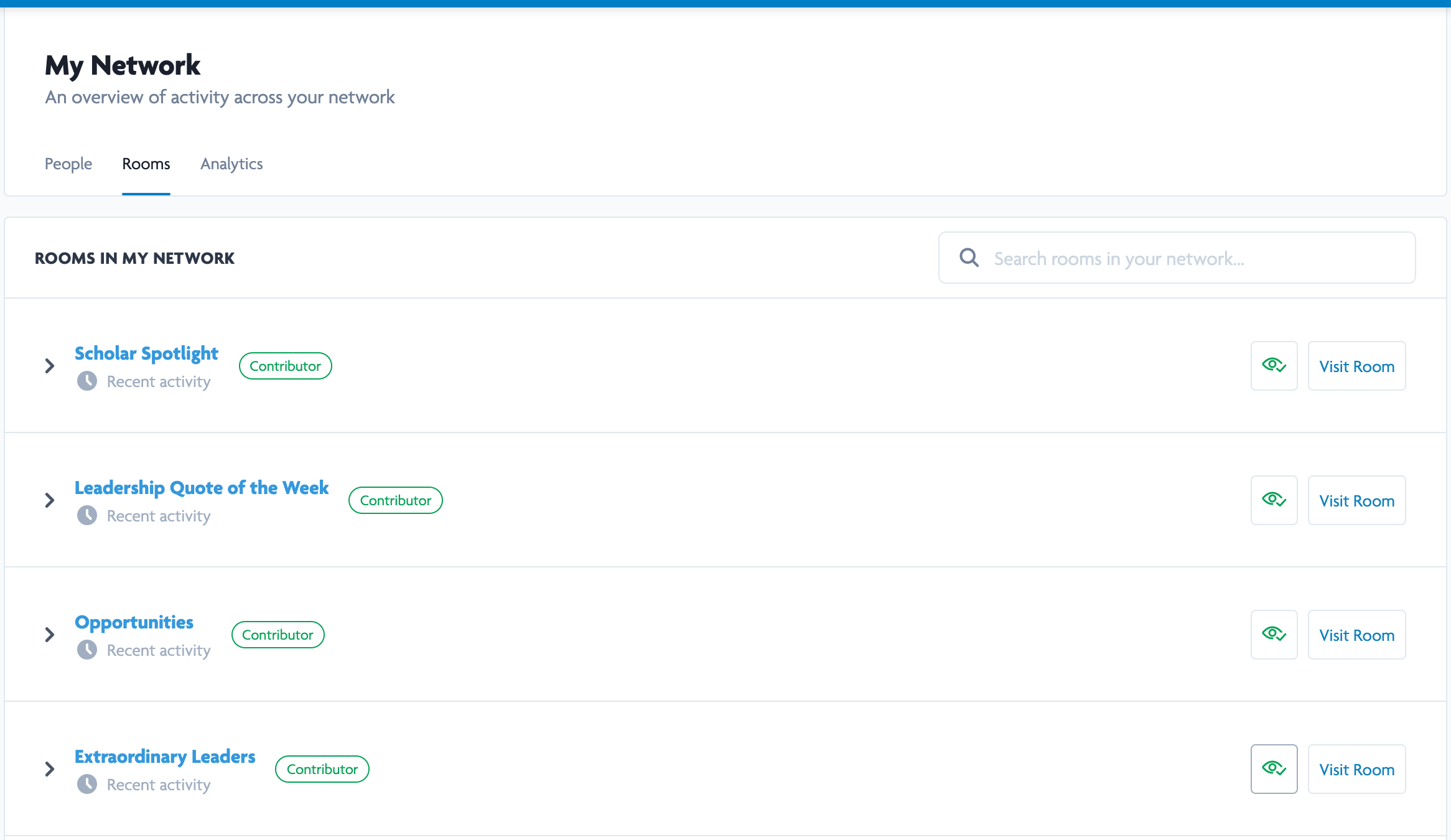
You'll also see a small note on any room where there has been recent activity. This activity includes new or updated conversations and new content. This way you can keep up to date with all the recent changes in your community without having to click in and out of each room, or rely on your email notifications.
People
On this page you'll see three sections: recommended experts, people I follow, and people who follow me.
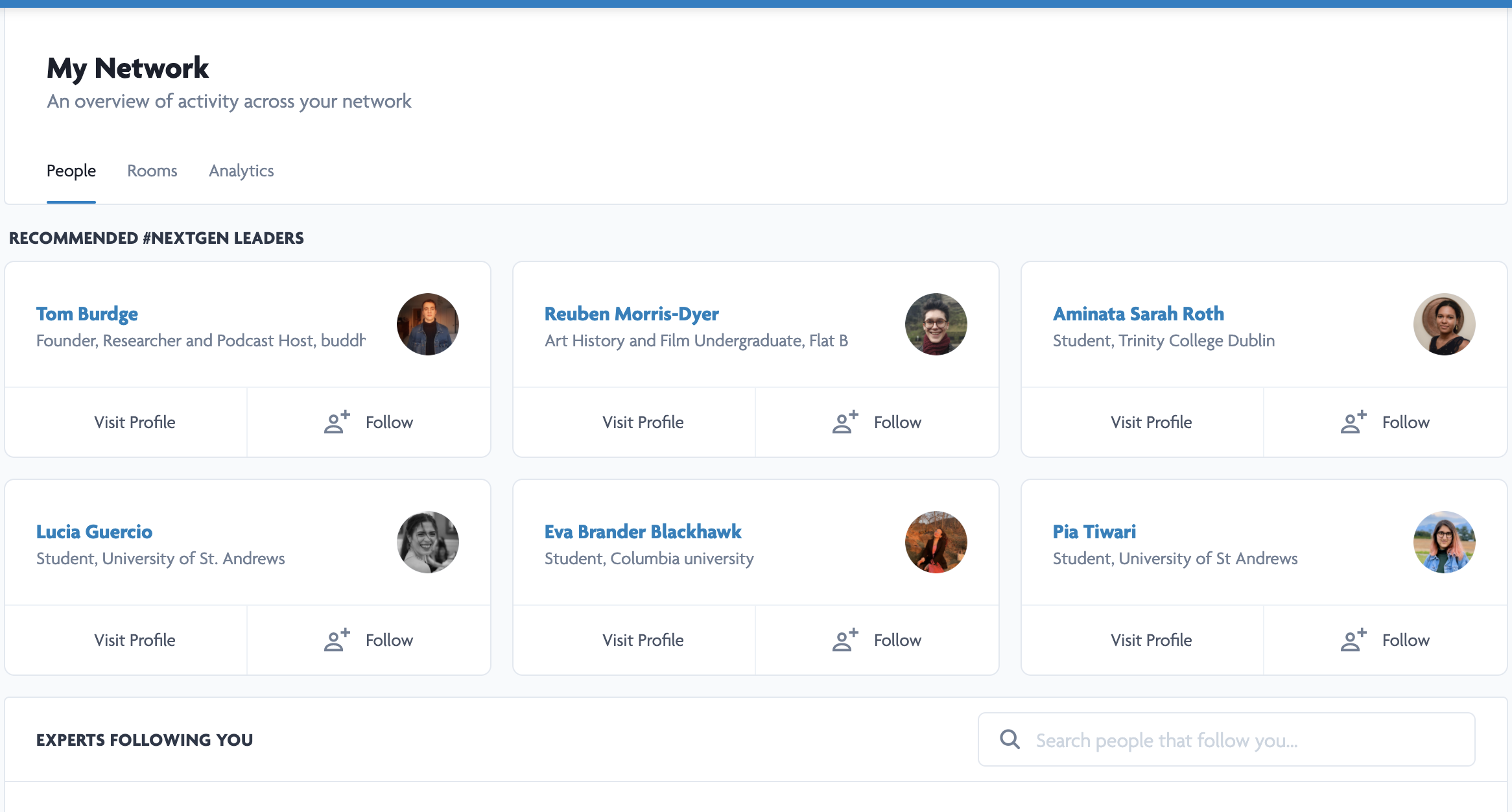
The recommended experts are chosen based on your custom field selections, so if you've said that you're interested in Anthropology or Robotics then these experts will have this in common with you. You'll be able to visit their profile or follow them directly from this page.
The two followers lists below allow you to easily send a message, start a video panel, or visit the profile of someone to whom you're connected.
This page is a great way to learn about and connect with different people on the site.
Analytics
This is an existing page in a new location. Previously this page existed in the drop-down list underneath your avatar in the top right of the page.
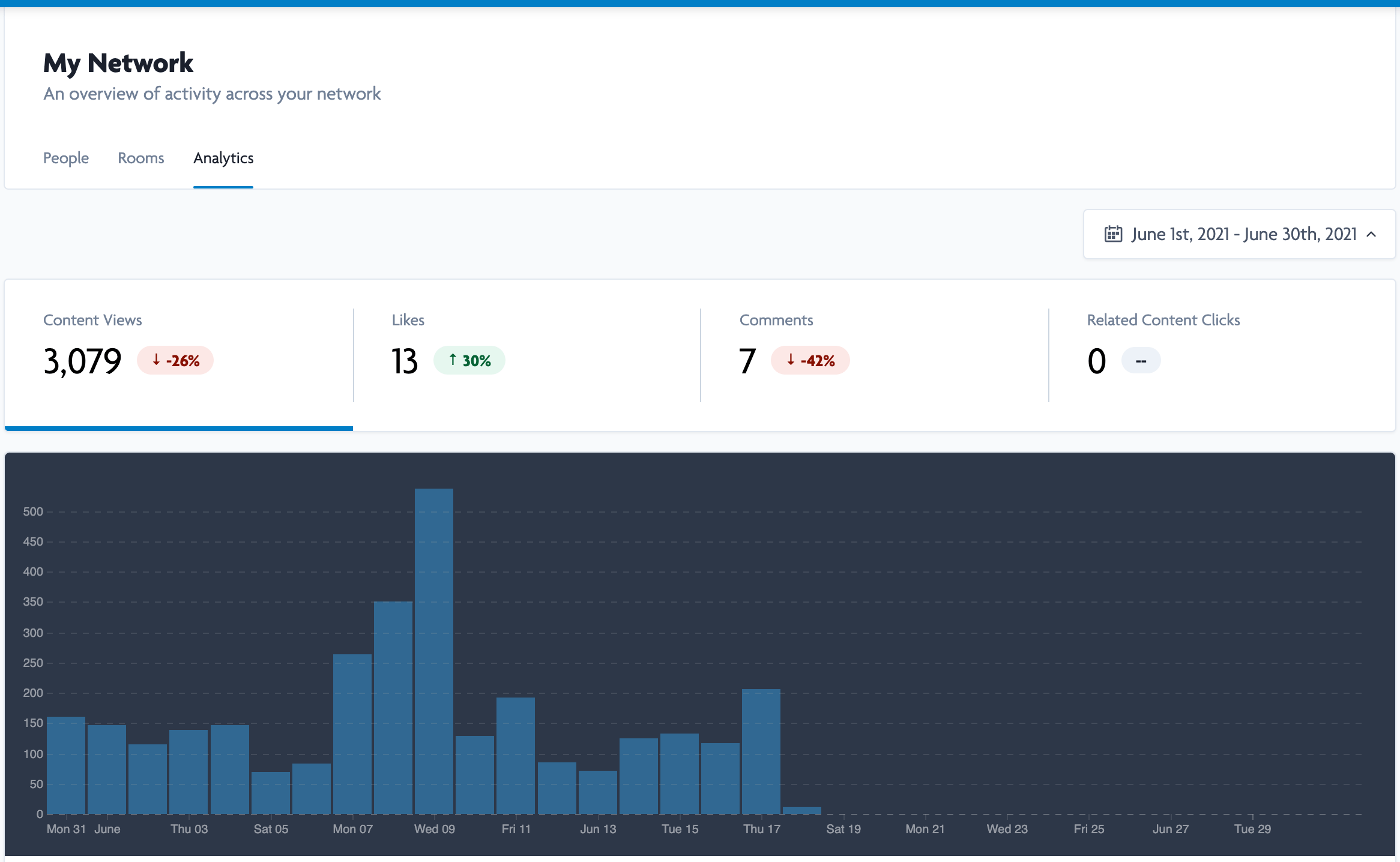
Comment below or send me a direct message if you have any questions!
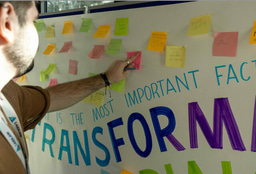
![[CLOSED] Apply to Become an Advisory Board Member](https://images.zapnito.com/cdn-cgi/image/metadata=copyright,format=auto,quality=95,width=256,height=256,fit=scale-down/https://images.zapnito.com/users/290982/posters/b494a8a5-ced0-489b-9b26-6c4da797bedf_medium.jpeg)


Please sign in
If you are a registered user on Laidlaw Scholars Network, please sign in